Directions for Signing into the Online Course, Logging Back In, and Recovering your Password
Signing in for the first time:
Step 1: Go to https://rjvictoria.thinkific.com/courses/collaboration-and-capacity-building-in-restorative-justice-and-victim-services
You should see the screen below:
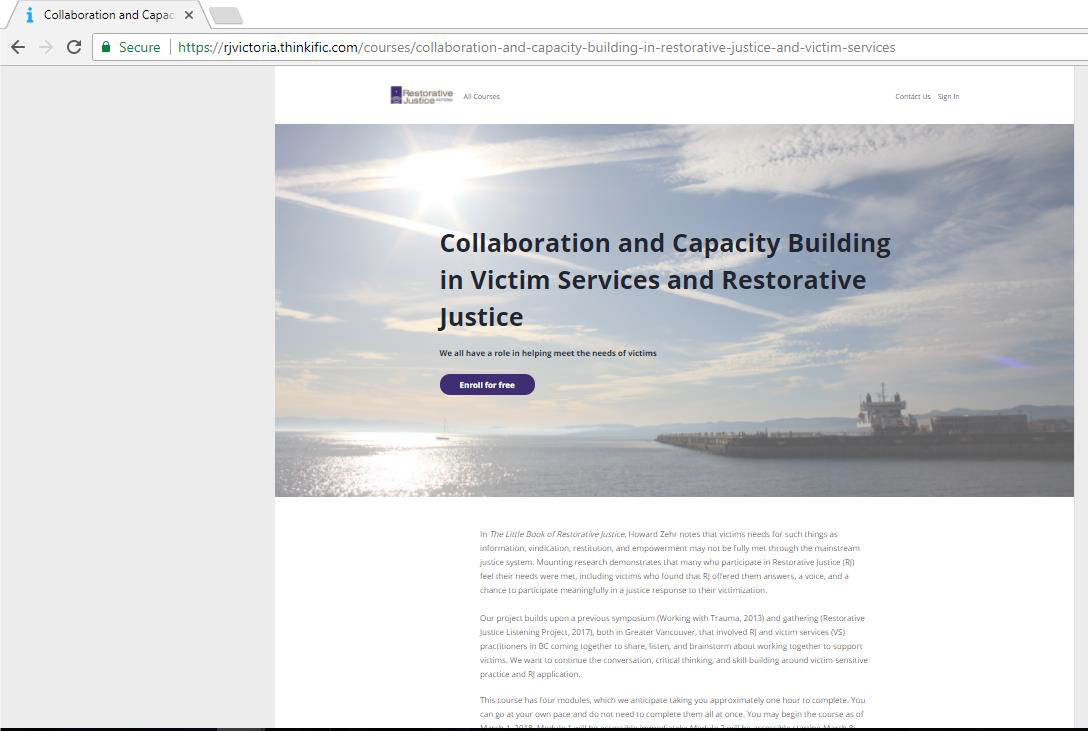
Step 2: Click on the dark blue/purple button saying “Enroll for free”
- Enter your first name, last name, email address (note that it doesn’t have to be the same email address that we sent the sign-up info to), and create a password for yourself
- Then click the box beside “I have read and agree to the Terms of Service”
- Then click the dark blue/purple button saying “Sign up
 Step 4: (Final step) You should see the screen below! From here, you can navigate through the course using the left-hand column.
Step 4: (Final step) You should see the screen below! From here, you can navigate through the course using the left-hand column.The online course will automatically send a confirmation email to the address you used to sign into the online course; no need to reply or do anything with this email.
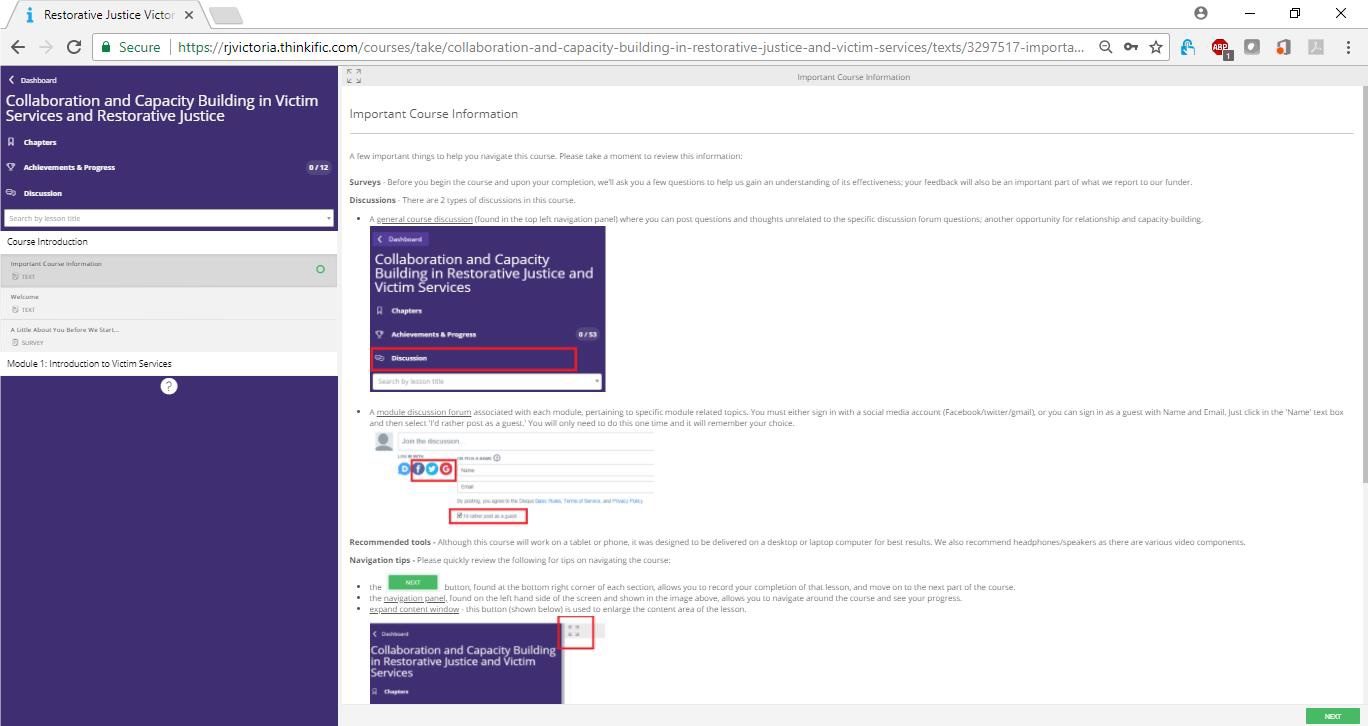
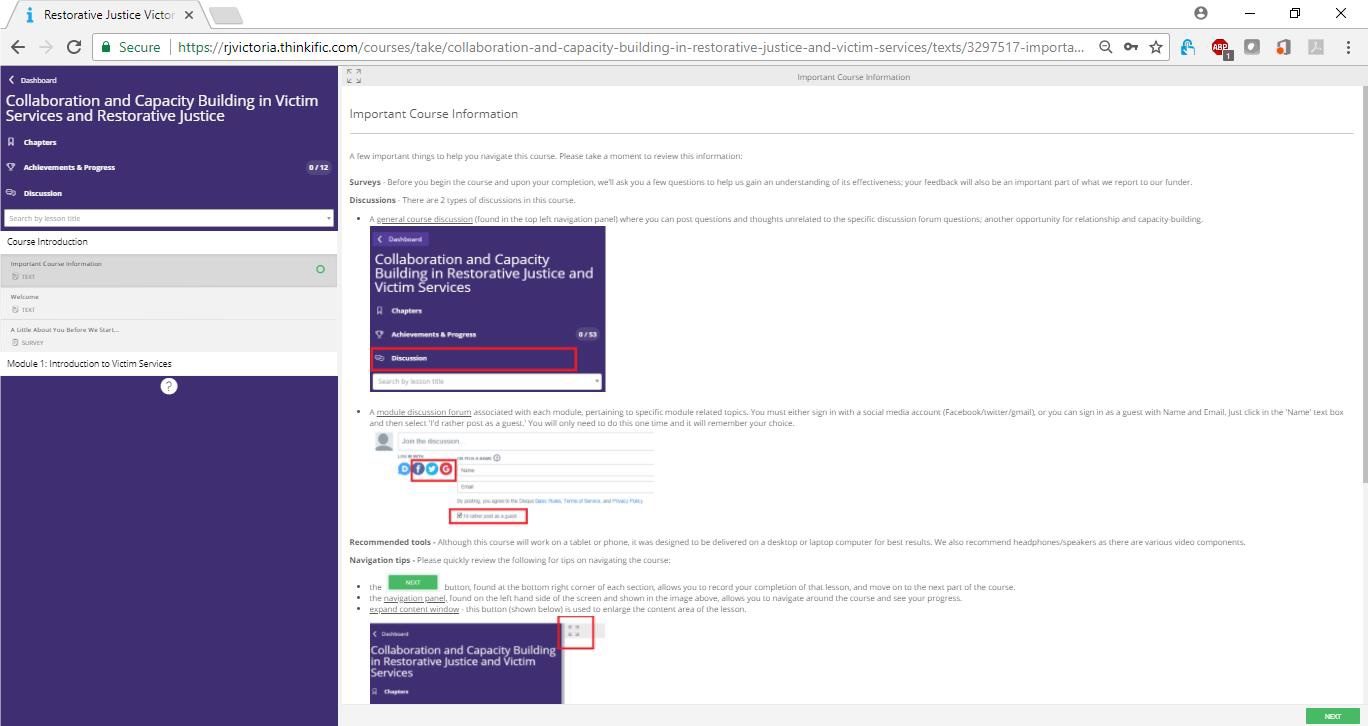
Logging back in:
Step 1: Click the button called “Sign In” in the top-right corner of the screen:
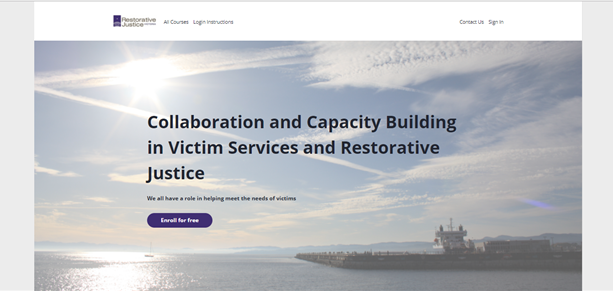
Step 2: Enter the email address and password you created when you first signed into the course, then click the “Sign In” button. Click the box beside “Remember me” to have your computer save this info.
Forgotten password:
Step 1: Click the text “Forgot Password?” on the login screen.
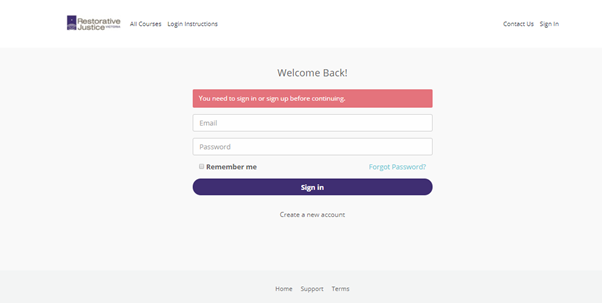 Step 2: Enter the email address you used to login to the course, and they’ll email you further instructi
Step 2: Enter the email address you used to login to the course, and they’ll email you further instructi

